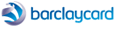Integrating RomanCart in to your WordPress website

Integrating RomanCart in to your WordPress pages is easy. You don't even require a plugin. Click here to watch a screencast explaining what you need to do. Simply post a few lines of HTML to your WordPress Site and an entire store complete with product images, descriptions will appear. Your page will now include the link, allowing your customers to add the product in to their RomanCart shopping cart.
Integrating RomanCart in to your Facebook account

Integrating RomanCart with your Facebook account is easy. If your website already has a products page with "Add to Cart" buttons or links to your RomanCart shopping cart, you're nearly there already. After logging in to Facebook, find the Facebook Static Iframe Tab App. This Facebook application allows you to show external web pages in your Facebook pages. During the setup of the Static Iframe Tab, you'll be asked for a "Page Source" for your page. Select URL and enter the page address for the products page on your website. After completing the setup, your Facebook account will now feature a page which displays your website products page in an iframe (a "window" that holds an external web page). This will allow your Facebook visitors to purchase your products from your website through this iframe.
Integrating RomanCart in to your Twitter feed

Adding your products, with RomanCart *Add to Cart* links, to your tweets is easy. Simply add a product name, price and short description to a tweet; then use the *Add to Cart* URL generated by your RomanCart Product Manager as a link in your tweet. When one of your customers clicks the link, they will be taken to your RomanCart shopping cart and the item will have been added to their cart, ready for them to checkout.
*Twitter will rewrite the link it displays to a system-generated 20 character format. This cannot be avoided, but it does not alter the information the link contains, or where it directs to.*