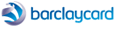You can try some examples for yourself below (it won't cost anything!)
| Click the button below to purchase a downloadable file from our test cart. |
| Or use the hyperlink below to purchase a different downloadable file. Click here to buy our exclusive Mp3! |
Setting up a downloadable product on RomanCart is easy.
- Upload your files to the RomanCart Digital Vault.
- Add your download to the Product Manager.
- Click on 'Show me the Code' to see the HTML code.
- Paste the HTML code for the button or hyperlink onto your web pages and you're ready to start selling your downloadables.
You can also configure the system to send usernames and passwords with the download if your files require it. This is great if you are using e-book software to create your files which add an extra layer of security.